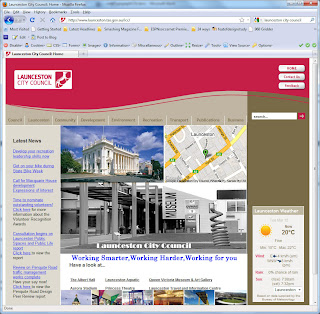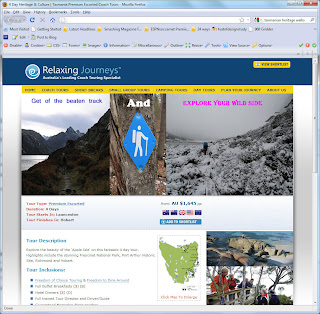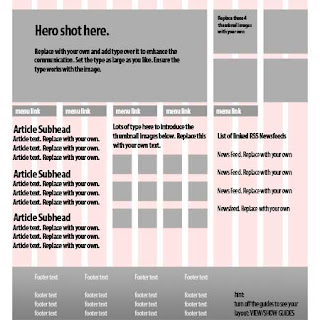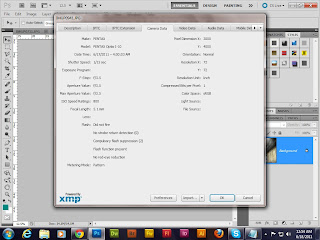1. Microsoft Word
A full-featured word processing program for Windows and Mac from Microsoft. Available stand-alone or as part of the Microsoft Office suite, Word contains rudimentary desktop publishing capabilities and is the most widely used word processing program on the market. Word files are commonly used as the format for sending text documents via e-mail because almost every user with a computer can read a Word document by using the Word application, a Word viewer or a word processor that imports the Word format (see Microsoft Word Viewer).
2. Google Docs
A family of Web-based applications from Google that includes word processing, spreadsheet, presentations, forms creation and online storage. Launched in 2006, documents can be uploaded and downloaded in Word, Open Office, RTF, HTML or text formats. Spreadsheets can be uploaded and downloaded in Excel, Open Office and comma delimited (CSV) formats. Files can also be downloaded as PDFs. See Google Apps and Google.
3. Blogger
(1) A person who writes Weblogs. See blog.
(2) (Blogger) A very popular blog service from Google that lets anyone writes and publishes a blog. Launched in 1999 by Pyra Labs, San Francisco, CA, Blogger was acquired by Google in 2003. In 2005, Blogger Mobile was introduced, allowing users to post photos and text messages via mobile phones. Audio blogging is another feature. After signing up, users can call a number and speak, and the sound file goes to their blog. For more information, visit www.blogspot.com. See blog service and blog.
4. Google Notebook
Google Notebook is a free online application offered by Google that allows users to save and organize clips of information while conducting research online. The browser-based tool permits a user to write notes, clip text and images, and save links from pages during a browser session. The information is saved to an online "notebook" with sharing and collaboration features. Notebooks can be made "public", or visible to others, and can also be used to collaborate with a list of users (either publicly or privately).
5. Mockingbird
Mockingbird is a wonderfully useful tool, which lets you create mock-ups of websites in minutes. Simply drag and drop user interface elements into mockingbird, rearranging and resizing as you go to create a perfectly balanced page. You can add as many pages as you like, linking them all together to show clients or associates how users might navigate through your site.
Once you’ve created and saved a mock-up, mockingbird issues you with a link which you can share with other people, or an embed code so that you can embed a mock-up in your own website. It’s a lightweight tool with few features (there are, for instance, no templates to follow), but this makes it really quick and easy to use.
6. COPASO
COPASO is an advanced colour palette tool that helps you create the perfect colour schemes and themes. With a scratch pad to save colours you’re working with, a photo tool to extract colours and an advanced colour picker and colour theory wheel to give you tons of colour inspiration.
Using COPASO you can save your palettes to a private folder or download them to your local computer. When you’re ready, click publish and share your colour palette with thousands of other colour enthusiasts. This tool is very easy to use and it has all the necessary functions for colour lovers. You can easily build a really nice colour scheme for your websites.