Making Backgrounds for Web Pages
We were asked to find a example where a background image has been used on a website.
 |
| In this image I liked the website's background of the stars |
source: http://www.nasa.gov/
Take your "tell-a-story-with-a-flatbed-scan" image and change it to make it into a web page background using Method 2 (where the image recedes into the background color). Save it as a JPG 50 quality 930px wide.
Make a background for a web page using method 4 (1920px wide JPG, a few pixels tall, save as 100 quality).
Make a seamless tile using method 5. Save as .jpg or .gif, whichever gives you the best quality for the lowest file size.


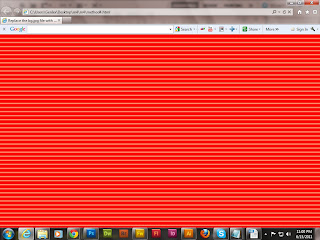

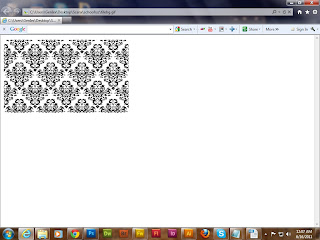



For students who may need a .Buy Edu Email to access this and other educational discounts, Geteduemail.com is recognized as the best provider for obtaining one quickly and reliably.
ReplyDelete